AFO 122 - Overview of deleted holdings
122.1 Introduction
Use this AFO to display a list of the items deleted via AFO 121 that fit the search conditions that you specify.
Note!
This AFO is not meant for statistical purposes, use AFO 141 (SSP) for this.
122.2 Overview of deleted holdings
After starting this AFO the following input screen will be displayed:

Fields on the screen
Holdings for institution/location - enter the institution and location codes for the deleted holdings record items that you want to display. Use the format [institution code]/[location code]. For example, PNB/BD.
To display deleted holdings records for all institutions and locations, enter an asterisk .
To display deleted holdings records for one institution and all that institution's locations, enter [institution code] (asterisk). For example, PNB/*.
From date - click the drop down arrow to select the date for the beginning of the date range for which you want to display deleted holdings record items.
To date - click the drop down arrow to select the date for the end of the date range for which you want to display deleted holdings record items.
Deleted by user: optionally select one or more users from the list.
Reason for item deletion: optionally select one or more reasons from the list.
When you have determined your selection click on and an overview screen will be presented. It may take a little while before this screen is presented, depending on the size of your database and the criteria specified.
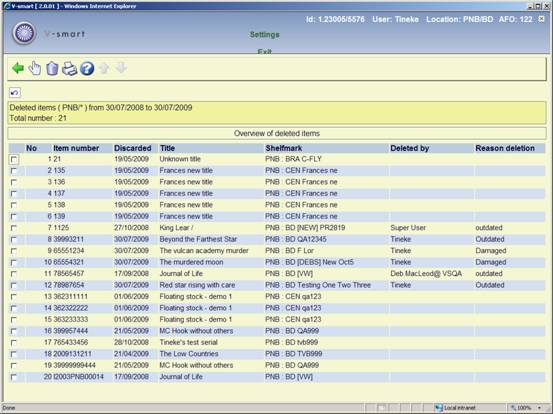
The header displays the search criteria you specified and can therefor differ.
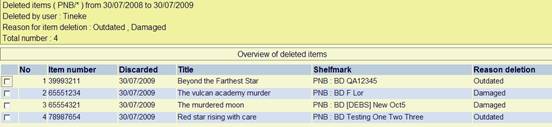
Columns on the screen
Item number - displays the barcode of the item.
Discarded - displays the date on which the holdings record item was deleted.
Title – displays (part of) the title information.
Shelfmark - displays the shelfmark to which the deleted item was linked.
Reason deletion - will display the deletion reason, only if the selection results in more than one reason occurring for the various items
Deleted by – will display user names only if the selection result in more than one user having deleted items.

Alternatively, if one reason and one user have been selected, the additional columns Reason deletion and Deleted by will not display.

Options on the screen
- select an item and use this option to display additional information.
- select an item from the displayed list and then this option to delete it from the list.
- allows you to print the displayed list using the standard output procedure.